Plaid is a financial connectivity platform enabling secure linking of bank accounts to apps; It facilitates manual account linking when automated methods aren’t available, ensuring seamless transactions and data sharing.
1.1 What is Plaid?
Plaid is a financial services company that enables secure connections between banks and applications. It acts as a bridge, allowing users to link their bank accounts to apps like Venmo or Mint. Plaid offers two main linking methods: automatic, through a bank’s website, or manual, by entering account details. This platform is widely used for its reliability and security, ensuring data protection through encryption and compliance with financial regulations. By facilitating seamless transactions and account verification, Plaid simplifies financial interactions for both individuals and businesses. Its services are integral to many fintech solutions, making it a trusted name in digital banking.
1.2 Role of Plaid in Financial Services
Plaid plays a pivotal role in modern financial services by enabling secure and efficient connections between financial institutions and applications. It empowers users to link their bank accounts to fintech apps, facilitating seamless transactions and data sharing. Plaid’s technology supports both automatic and manual linking, ensuring accessibility even when direct bank integration isn’t feasible. This capability is crucial for applications requiring real-time financial data, such as budgeting tools or payment platforms. By streamlining account verification and reducing the complexity of financial integrations, Plaid enhances user experiences and drives innovation in the fintech industry. Its robust security measures and compliance with financial regulations further solidify its role as a trusted intermediary in digital banking; Through Plaid, businesses can offer more comprehensive services, while consumers gain greater control over their financial data. This positions Plaid as a cornerstone of the evolving financial ecosystem.

Benefits of Using Plaid
Plaid simplifies financial connections, offering enhanced security, ease of use, and seamless integration. It supports manual linking for accounts without direct API access, ensuring accessibility and convenience for users.
2.1 Security Features
Plaid prioritizes security, employing end-to-end encryption to protect sensitive financial data. It ensures compliance with industry standards, safeguarding personal information during manual linking. Additionally, Plaid’s system verifies account ownership through micro-deposits, enhancing transaction security and reducing fraud risks. Users can trust that their banking credentials remain secure throughout the linking process. Plaid’s robust security measures ensure that manual linking is both safe and reliable, providing peace of mind for users connecting their bank accounts to financial apps. The platform’s commitment to data protection aligns with user expectations for secure financial transactions. By implementing advanced security protocols, Plaid maintains a trustworthy environment for manual account linking, making it a preferred choice for secure financial services integration.
2.2 Ease of Use
Plaid’s manual bank account linking process is designed for simplicity and accessibility. Users can easily enter their account details, such as routing and account numbers, through a straightforward interface. The platform provides clear, step-by-step guidance, minimizing confusion and ensuring a seamless experience. With minimal steps required, users can quickly link their accounts without needing technical expertise. Plaid’s compatibility with a wide range of financial institutions further enhances its ease of use, making it accessible to a broad audience. Additionally, the platform’s intuitive design reduces anxiety for those less familiar with financial technology. Overall, Plaid’s manual linking process is user-friendly, efficient, and accessible, catering to diverse user needs and skill levels.
2.3 Integration Capabilities
Plaid’s robust integration capabilities make it a seamless solution for linking bank accounts across various platforms. Its compatibility with numerous financial institutions ensures that users can connect their accounts to a wide array of apps and services. Plaid supports both automated and manual linking, providing flexibility for different user preferences. Developers can easily integrate Plaid’s API into their applications, enabling secure and efficient account linking. The platform’s extensive coverage of banks and credit unions enhances its utility, allowing users to access financial services effortlessly. Plaid’s integration capabilities are further bolstered by its ability to handle multiple account types, including checking, savings, and investment accounts. This versatility ensures that Plaid remains a preferred choice for businesses and individuals seeking reliable financial connectivity solutions. Its scalable architecture also supports growing user bases, making it a future-proof option for expanding applications.

Why Manually Link Your Bank Account?
Manual linking offers an alternative when automated methods fail, providing direct control over account details entry and ensuring compatibility with financial institutions not supported by automated systems.
3.1 Reasons for Manual Linking vs. Automated
Manual linking is often chosen when automated methods fail to recognize or connect with certain banks. This approach allows users to input their account and routing numbers directly, bypassing Plaid’s automated system. It provides a reliable workaround for unsupported financial institutions or when two-factor authentication complicates automated linking. Additionally, manual linking can be preferable for users who are cautious about sharing their online banking credentials. However, it requires precise entry of banking details to avoid errors. While automated linking is faster and more convenient, manual linking ensures compatibility with a broader range of banks and maintains user control over sensitive information.

3.2 Necessary Information for Manual Linking
To manually link your bank account via Plaid, you need specific details to ensure a smooth process. First, gather your bank account number, which is typically found on your bank statement or online banking portal. Next, locate your routing number, a 9-digit code identifying your bank. Ensure the name on your bank account matches the name used in Plaid to avoid mismatches. Additionally, verify that your bank supports manual linking, as some institutions may have restrictions. Double-checking these details beforehand minimizes errors and speeds up the linking process. Accurate information entry is crucial to successfully connect your account and enable transactions. Always confirm the information with your bank if unsure to ensure seamless integration with Plaid.

Preparing for Manual Linking
Ensure smooth manual linking by gathering required bank details, verifying account compatibility, and checking for any restrictions beforehand. This preparation prevents delays and ensures a hassle-free linking experience with Plaid.
4.1 Gathering Required Information
To manually link your bank account via Plaid, ensure you have all necessary details ready. This includes your bank account number, routing number, and full name as listed on your bank records. Additionally, gather your online banking credentials, such as your username and password, to complete the verification process. Some banks may also require secondary authentication, like a one-time password or security questions. Double-check that all information is accurate to avoid delays. If you’ve recently opened your account, confirm that your online banking is fully set up and any required security measures are activated. Having all these details prepared beforehand ensures a smooth and efficient manual linking experience with Plaid.
4.2 Ensuring Bank Compatibility
Before manually linking your bank account with Plaid, verify that your bank is compatible with Plaid’s services. Plaid supports a wide range of financial institutions, but compatibility can vary depending on the bank’s policies and technical capabilities. Check Plaid’s official resources or contact their support to confirm if your bank is supported. Some smaller banks or credit unions may not be listed, requiring alternative linking methods. Additionally, ensure your bank allows third-party access, as some institutions restrict such connections for security reasons. If your bank is supported, proceed with the manual linking process. If not, consider reaching out to your bank or Plaid for potential solutions or workarounds. Ensuring compatibility upfront saves time and avoids potential setbacks during the linking process.
4.3 Checking for Restrictions
Before manually linking your bank account with Plaid, check for any restrictions that might affect the process. Some banks impose limitations on third-party access, which could block Plaid from connecting to your account. Additionally, certain account types, such as newly opened accounts, may require specific security verifications or activation steps. Ensure your bank allows manual linking and that no fraud alerts or security locks are in place. Plaid also has its own restrictions, such as unsupported institutions or specific account features. Review your bank’s policies and Plaid’s documentation to identify potential issues. If restrictions are in place, contact your bank or Plaid support for guidance. Addressing these restrictions early ensures a smoother manual linking experience and avoids unnecessary delays. Always verify that your account is fully operational and meets Plaid’s requirements before proceeding.

Step-by-Step Guide to Manual Linking

Manually linking your bank account with Plaid involves entering your account and routing numbers, verifying micro-deposits, and confirming ownership to establish a secure connection for transactions.
5.1 Initiating the Process
Initiating the manual linking process with Plaid begins by selecting the option to add a bank account within your app or service. This typically involves clicking on an “Add Bank Account” or “Connect Account” button. Once selected, you’ll be redirected to Plaid’s interface, where you may need to search for your bank or manually enter your account details. If your bank isn’t listed, Plaid provides an option to enter your account and routing numbers directly. Ensure you have your banking information readily available to streamline the process. After providing the necessary details, Plaid will initiate a verification process, which may include micro-deposits or additional security checks to confirm account ownership. This step is crucial for securing your financial data and ensuring a smooth transaction experience.
5.2 Entering Account Details
When manually linking your bank account via Plaid, you will be prompted to enter specific account details. This typically includes your account number, routing number, and the account holder’s full name. Ensure the information matches exactly what is listed with your bank to avoid verification issues. Additional details, such as your address, may also be required to complete the process. Plaid will use this information to initiate micro-deposits or other verification methods to confirm account ownership. It’s important to double-check each entry for accuracy, as errors can delay the linking process. For reference, you can find your account and routing numbers on a check or through your bank’s online portal. Entering this information securely establishes the connection between your bank and the app or service you’re using.
5.3 Understanding Micro-Deposits
Micro-deposits are small, temporary transactions Plaid uses to verify account ownership during manual linking. Typically, two deposits of $0.01 each are made into your account. These amounts are negligible but sufficient to confirm the account details you provided. Once the micro-deposits appear in your bank statement, you will need to enter the exact amounts back into the Plaid interface to complete the verification process. This step ensures that the account belongs to you and prevents unauthorized access. Micro-deposits usually appear within 1-2 business days, though processing times can vary depending on your bank. If the micro-deposits fail or are not visible, you may need to restart the linking process or confirm the accuracy of your account details. This method is a secure way to validate your account without sharing sensitive login credentials.
5.4 Troubleshooting During Setup
During manual bank account linking with Plaid, issues may arise that require troubleshooting. Common problems include failed micro-deposit verifications, incorrect account details, or compatibility issues with your bank. If micro-deposits fail to appear, check your bank statement carefully, as they are often small amounts. Ensure your account details, such as routing and account numbers, are entered correctly. If your bank isn’t supported, Plaid may not complete the linking process. Additionally, security measures by your bank, like two-factor authentication, might block Plaid’s access. In such cases, disabling these temporarily or contacting your bank’s support can resolve the issue. If problems persist, restart the linking process or contact Plaid’s support team for assistance. Regularly updating your bank’s online security settings and ensuring all information is accurate can help prevent setup issues.
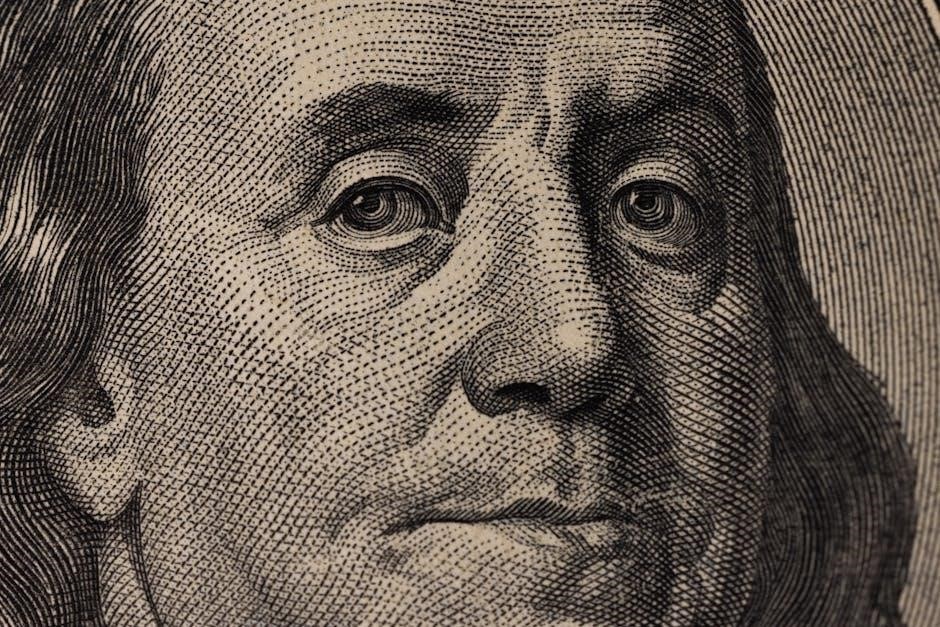
5.5 Verifying Account Ownership
Verifying account ownership is a critical step in manually linking your bank account via Plaid. This ensures that the account belongs to you and prevents unauthorized access. Plaid may require you to confirm your identity by entering a verification code sent to your registered email or phone number. Additionally, Plaid may cross-check the account details you provide, such as your name, address, and account numbers, with the information held by your bank. In some cases, Plaid might request access to your online banking credentials to authenticate ownership directly. It is essential to ensure all provided information matches your bank’s records exactly to avoid verification failures. Once verified, you’ll receive confirmation, and the linking process can proceed securely. This step is designed to protect your financial data and maintain compliance with security standards. Always double-check your details before submitting them to avoid delays.
5.6 Finalizing the Link
Finalizing the link is the last step in manually connecting your bank account via Plaid. Once all details are verified and micro-deposits are confirmed, Plaid will prompt you to review and confirm the account linking. Ensure all information, such as account numbers and routing details, is accurate. After confirmation, Plaid will establish a secure connection between your bank and the app. You may receive a confirmation screen or email from Plaid indicating the link is successful. This step ensures your account is ready for transactions, and you can now use it for payments, transfers, or other financial activities. Finalizing the link also activates Plaid’s security measures to monitor and protect your account. Once completed, you can manage your linked account through the app or Plaid Portal, allowing you to update or remove the link as needed. This ensures a seamless and secure financial experience moving forward.
5;7 Receiving Confirmation
After successfully finalizing the link, you will receive a confirmation from Plaid. This confirmation can arrive via email or through an in-app notification, depending on the service you’re using. The confirmation message will typically include details such as the account owner’s name, the last four digits of the linked bank account, and a confirmation code. This step ensures that the account linking process has been completed securely and accurately. Once you receive the confirmation, you can verify that the account is correctly linked and ready for use. If you encounter any issues or discrepancies, Plaid provides troubleshooting options or the ability to retry the linking process. Receiving confirmation is the final step in manually linking your bank account, ensuring seamless integration with the app or service you’re using. This step is crucial for maintaining security and verifying account ownership before any transactions occur.

Common Issues and Solutions
Common issues include unauthorized access, micro-deposit verification problems, and account mismatches. Solutions involve verifying account details, re-entering credentials, and contacting Plaid support for assistance. Always ensure secure connections and accurate information entry.
6.1 Unauthorized Access Issues
Unauthorized access issues can arise when unknown parties gain access to your linked bank account via Plaid. This may occur due to compromised credentials or phishing attacks.
If you suspect unauthorized access, immediately check for unfamiliar transactions or connected accounts. Verify your account activity and ensure no unauthorized apps are linked.
- Contact Plaid support and your bank to secure your account and investigate suspicious activity.
- Change your banking credentials and enable two-factor authentication for added security.
- Monitor your accounts regularly for any signs of unauthorized transactions or access.
Prevent future issues by avoiding sharing sensitive information and using strong, unique passwords for all financial accounts.
6.2 Micro-Deposit Verification Problems
Micro-deposit verification issues often occur when users cannot locate the 3-digit code deposited by Plaid into their bank account. This code is essential for confirming account ownership and enabling manual linking.
Common problems include the code being missing, delayed deposits, or the transaction description not displaying the code clearly. If the code isn’t found, check your bank statement carefully, ensuring the correct account is used and transactions are up to date.
- If the code doesn’t appear, wait 24-48 hours as deposits can be delayed.
- Verify that the account details entered match those on your bank statement to avoid mismatches.
- Contact Plaid support for assistance if issues persist.
Ensure your bank allows micro-deposits and that no security settings are blocking the transactions. Resolving these issues promptly ensures a smooth account linking process.
6.3 Account Mismatch
An account mismatch occurs when the bank account details entered during manual linking don’t align with those on file with your financial institution. This can prevent successful verification, halting the linking process.
Key causes include typos in account or routing numbers, use of incorrect account types, or outdated information. Ensure all details match exactly what’s listed on your bank statement or online banking portal.
- Verification: Double-check account and routing numbers for accuracy.
- Account Type: Confirm if the account is personal or business, as mismatches here can cause issues.
- Updates: If recent changes were made, such as a name or address update, ensure they’re reflected in Plaid’s system.
Correcting mismatched details promptly ensures smooth account linking and avoids further delays in accessing financial services through Plaid.
6.4 General Troubleshooting Tips
When encountering issues during manual bank account linking with Plaid, several troubleshooting steps can help resolve common problems. First, ensure your internet connection is stable, as interruptions can disrupt the process. Verify that all entered account details, such as account and routing numbers, are accurate and match your bank records. If you encounter errors, refresh the page or restart the linking process entirely.
- Check for bank-specific restrictions that may block manual linking.
- Ensure your browser is updated and compatible with Plaid’s interface.
- Wait 2-3 business days for micro-deposits to appear in your account.
- If stuck, clear your browser’s cache and cookies before retrying.
- Contact Plaid support for unresolved issues or technical glitches.
By systematically addressing potential issues, you can efficiently troubleshoot and complete the manual linking process with Plaid.

Security and Privacy Considerations
Plaid prioritizes security, using encryption to protect data. Ensure strong passwords and two-factor authentication for accounts. Regularly review linked apps via the Plaid Portal to maintain privacy control.
7.1 Best Practices for Secure Linking
When manually linking your bank account via Plaid, ensure you use a secure, private network. Verify Plaid’s authenticity before entering sensitive details. Enable two-factor authentication for your bank account and Plaid-connected apps. Regularly monitor your accounts for unauthorized transactions. Avoid sharing your login credentials with third parties. Use strong, unique passwords and update them periodically. Review permissions in the Plaid Portal to control data access. Be cautious of phishing attempts and suspicious emails. Keep your device and browser updated with the latest security patches. Finally, verify micro-deposits promptly to avoid delays in account linking. By following these practices, you can enhance the security of your financial data when using Plaid.
Manually linking your bank account with Plaid provides a reliable alternative when automated methods aren’t feasible. By following the outlined steps and best practices, you can ensure a secure and efficient process. Plaid’s platform simplifies financial connectivity, offering users control over their data while maintaining robust security measures. Always prioritize verifying micro-deposits and monitoring account activity to prevent unauthorized access. For troubleshooting, refer to Plaid’s resources or contact support for assistance. By adhering to these guidelines, you can confidently link your bank account and enjoy seamless transactions. Remember, security and transparency are foundational to Plaid’s services, empowering users to manage their financial data with confidence.
